ServicePRO Web - Pre-requisite Settings on the Web Server
Pre-requisite Settings on the Web Server
In order for ServicePRO Web AD pass through to work, the following settings need to be modified in the Web server where all the ServicePRO portals are installed.
- Change the Authentication on the Application pool for ServicePRO Web, HSCloud9Pool to ApplicationPoolIdentity
Please note recommended authentication setting is ApplicationPoolIdentity.
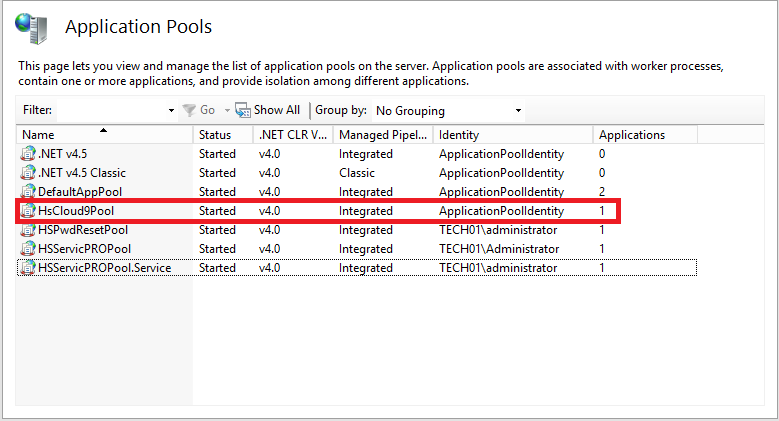 Application Pool for ServicePRO Web
Application Pool for ServicePRO Web - In the ServicePRO Web Virtual Directory, make sure Physical Path Credentials are set to use Application User(pass-through authentication)
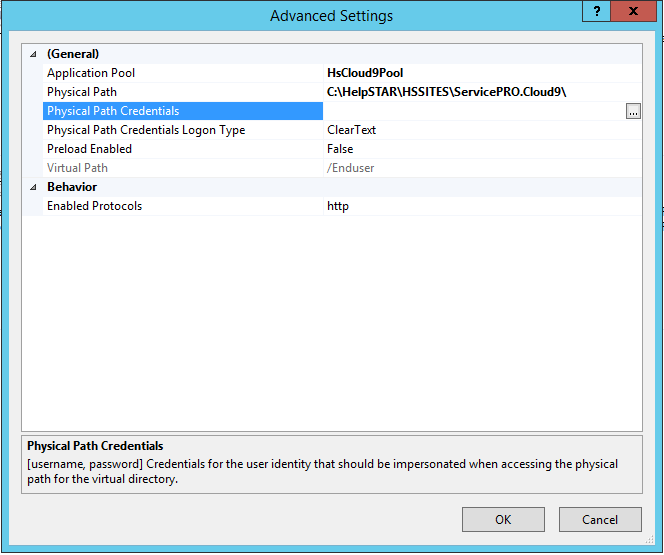 Physical Path Credentials
Physical Path Credentials
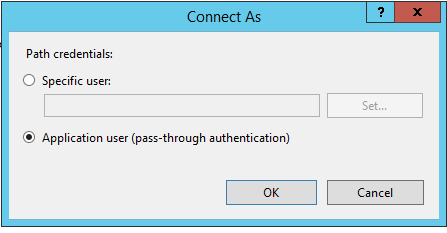 Physical Path Credentials - Application Pool User
Physical Path Credentials - Application Pool User - On the ServicePRO Web Virtual Directory, both Anonymous and Windows Authentication must to be enabled (Form Authentication is not supported therefore should be disabled).
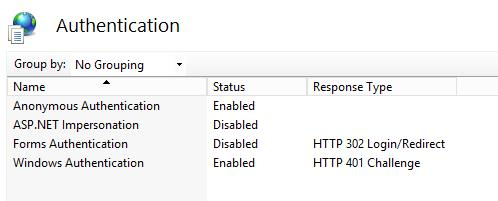 Authentication for ServicePRO Web
Authentication for ServicePRO Web - Next, for Windows Authentication, Negotiate should be at the top for Providers ( Not NTLM – this value is set by default unless it was changed manually).
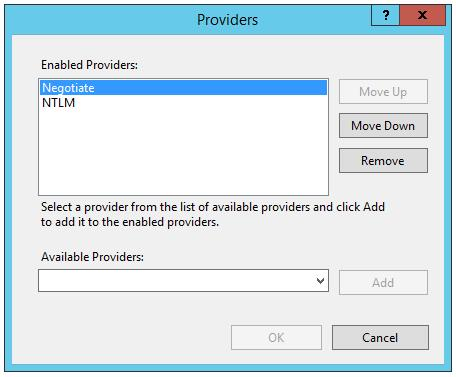 Providers
Providers - Make sure that in Advanced settings for Windows Authentication is set to default settings as shown below:
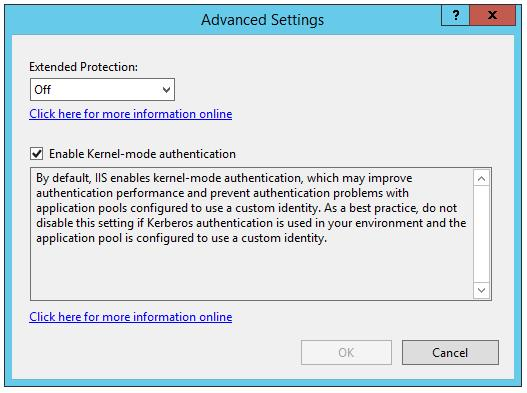 Advanced Settings
Advanced Settings - Finally, change Authentication to “None” on ServicePRO Web Web.config located at
- After making all the changes, please reset the IIS by running IISRESET from the command prompt.
(Where T: is the mapped drive to the HelpSTAR network install)
Please make a backup of the Web.config file before making any changes.
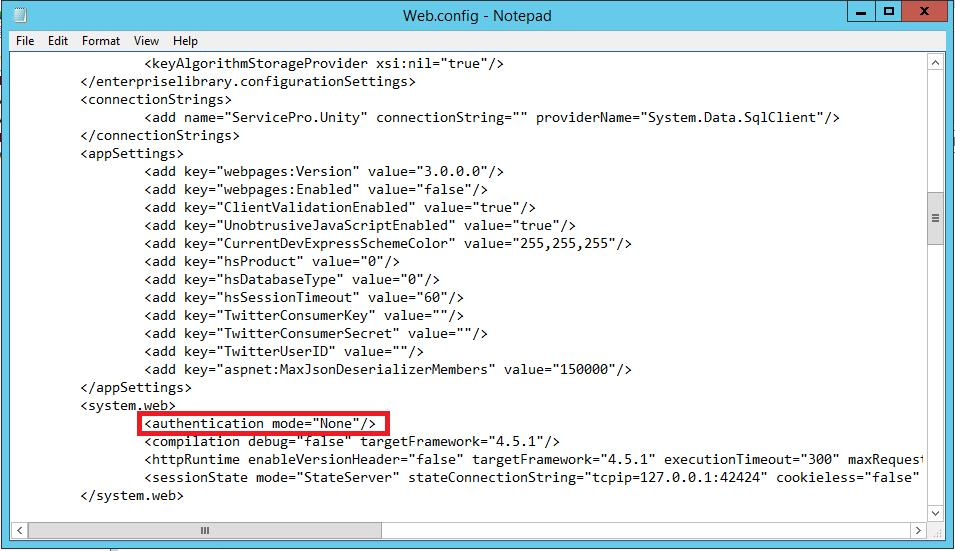
ServicePRO Web Web.config file
